The way it works is that the attacker would send a spoofed ARP reply to any computer on a network to make it believe that a certain IP is associated with a certain MAC address, thereby poisoning its ARP cache that keeps track of IP to MAC addresses. So these two attacks i.e. ARP Poisoning and Mac Flooding, both are associated with ARP Protocol. What The Hack These Blog mainly developed for exciting Hacking Tips And Trick About Mobile And Computer. If your copyrighted material has been posted on Whatthehack or if hyperlinks to your copyrighted material are returned through our search engine and you want this material removed. We will put our wifi adapter in monitoring mode and retrieve the MAC address of connected clients with Airodump-NG on Kali Linux. Then we will be using the Macchanger tool to spoof our MAC address, bypass MAC filtering and connect to the wireless network. Hacking the WiFi network password is outside the scope of this tutorial.
- Hack With Mac Address Kali File
- Hack With Mac Address Kali Linux
- Hack With Mac Address Kali Password
- Hack With Mac Address Kali Software
The idea behind a MAC flooding attack is to send a huge amount of ARP replies to a switch, thereby overloading the cam table of the switch. Once the switch overloads, it goes into hub mode, meaning that it will forward the traffic to every single computer on the network. All the attacker needs to do now is run a sniffer to capture all the traffic.
This attack does not work on every switch; lots of newer switches have built-in protection against an attack.
Macof
Hack With Mac Address Kali File
Macof fills the cam table in less than a minute or so, since it sends a huge number of MAC entries approx 155,000 per minute, to be specific.
The usage is extremely simple. All we need to do is execute “macof” command from our terminal. This tool is already installed in all Kali Linux versions.
Once the cam table has been flooded, we can open Wireshark and start capturing the traffic. By default, Wireshark is set to capture the traffic in the promiscuous mode; however, you don’t need to sniff in the promiscuous mode when a switch goes into a hub mode since the traffic is already promiscuous.
But in ARP Poisoning, the ARP protocol would always trust that the reply is coming from the right device. Due to this flaw in its design, it can in no way verify that the ARP reply was sent from the correct device. The way it works is that the attacker would send a spoofed ARP reply to any computer on a network to make it believe that a certain IP is associated with a certain MAC address, thereby poisoning its ARP cache that keeps track of IP to MAC addresses.
So these two attacks i.e. ARP Poisoning and Mac Flooding, both are associated with ARP Protocol.
To view more about macof, just type “macof -h” which shows you all best possible options.
Usage: macof [-s src] [-d dst] [-e tha] [-x sport] [-y dport] [-i interface] [-n times]
Where,
- -i interface Specify the interface to send on.
- -s src Specify source IP address.
- -d dst Specify destination IP address.
- -e tha Specify target hardware address.
- -x sport Specify TCP source port.
- -y dport Specify TCP destination port.
- -n times Specify the number of packets to send.
For Simple Flooding, the command is “macof -i eth0 -n 10”
For Targeted Flooding, the command is “macof -i eth0 -n 10 -d 192.168.220.140”
Some of the major countermeasures against MAC Flooding are:
- Port Security – Limits the no of MAC addresses connecting to a single port on the Switch.
- Implementation of 802.1X – Allows packet filtering rules issued by a centralised AAA server based on dynamic learning of clients.
- MAC Filtering – Limits the no of MAC addresses to a certain extent.
A media access control address (MAC address) of a device is a unique identifier assigned to a network interface controller (NIC) for communications at the data link layer of a network segment. MAC addresses are used as a network address for most IEEE 802 network technologies, including Ethernet and Wi-Fi.
In Microsoft Windows, getting MAC Address is very easy task but in Linux, there are so many different ways through which you can get the MAC Address and especially if you are doing some BASH/Python work, its very important that you should get the MAC Address in just one line without any extra information about the interface.
On Linux systems, the Ethernet device is typically called eth0. In order to find the MAC address of the Ethernet device, you must first execute all the below commands as a root.
The MAC address is often printed on a label attached to the device, or printed on the box it came in. Otherwise, you can check the below commands where we’ve explained the process for getting the MAC Address by 10 different ways.
Method 1 –

With the help of below command, you can easily find out the MAC Address of your Kali Linux machine.
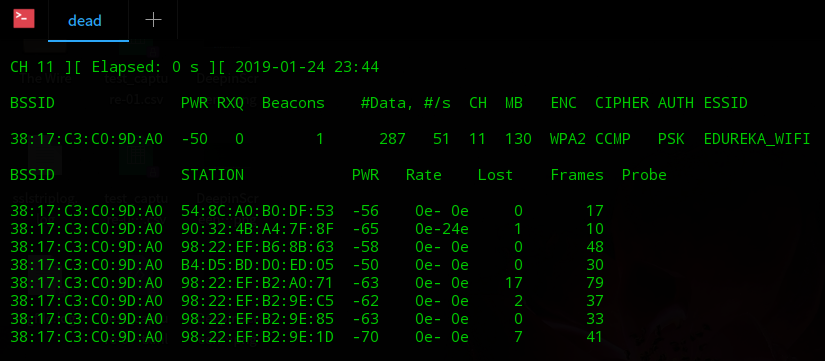
Command: ifconfig | grep ether
Method 2 –
With the help of below command, you can easily print out the MAC address directly from your current interface (eth0) file which is located at /sys/class/net/eth0/address.
Command: cat /sys/class/net/eth0/address
And if you want to display all Interface’s MAC Address, then type “cat /sys/class/net/*/address”
Method 3 –
With regix expression along with grep utility, will also helps you to get the MAC Address of any interface.
Command: ifconfig eth0 | grep -o -E ‘([[:xdigit:]]{1,2}:){5}[[:xdigit:]]{1,2}’
Method 4 –
With (IP) command, you can also finds out the MAC Address of any interface along with some more information about the network like broadcast address, link speed and mode etc.
Command: ip link show eth0
And if you simply want to display the MAC address, then you can use the below command:
Command: ip link show eth0 | awk ‘/ether/ {print $2}’
Method 5 –
You can also use the below command to get the MAC Address of any interface along with some more information as shown in below screenshot:
Command: ip addr | grep -C1 “link/ether”
Method 6 –
With simply ifconfig and grep command, you can also get the same MAC address of any interface.
Command: ifconfig eth0 | grep -Eo ..(:..){5}
Method 7 –
With IP LINK SHOW command, the same process can be done in just a single command.
Command: LANG=C ip link show | awk ‘/link/ether/ {print $2}’
Method 8 –
To find out the MAC address, you can also use one open source tool called as “ethtool” which is already pre-installed in Kali Linux OS.
Command: ethtool -P eth0 | awk ‘{print $NF}’
Method 9 –
If you are good in python, then you can use the below script for displaying the MAC address of all interfaces.
Code:
#yeahhub.com
import os
sys_net = ‘/sys/class/net’
for dev in os.listdir(sys_net):
with open(os.path.join(os.path.join(sys_net, dev), ‘address’)) as f:
print dev, f.read(),
Simply save the file in .py extension and execute the file with below command:
Command: python findmac.py
Hack With Mac Address Kali Linux
Method 10 –
Hack With Mac Address Kali Password
Dmesg is another free open source utility, through which you can easily get out the MAC address of any interface.
Hack With Mac Address Kali Software
Command: dmesg | grep eth
